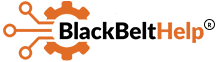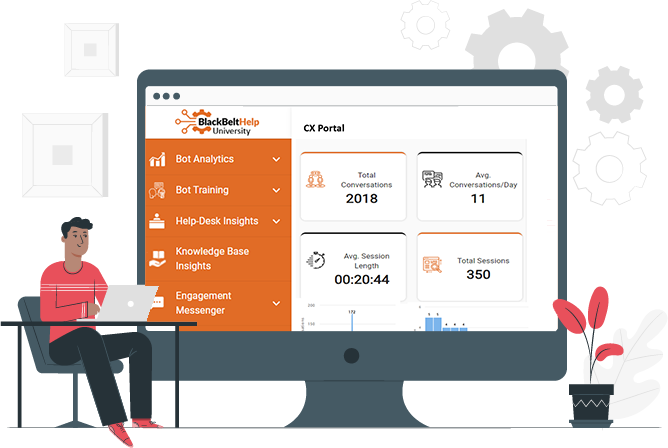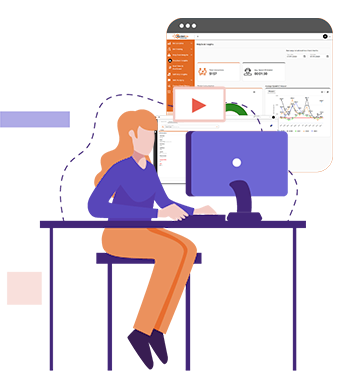Empowering Faculty with One Tap Resolution for Classroom Emergency Issues
Imagine it’s the end of the semester. Exams are around the corner. You plan to help your students skim through the important concepts quickly as part of your last-minute revision strategy. As soon as you start the presentation, the projector goes awry. You try to fix the glitch in vain. Two hours get wasted by the time professional help arrives. Another one is consumed in restarting the projector.
It is outages like these BlackBeltHelp’s Classroom Emergency App aims to restore at the earliest so that your precious time doesn’t get wasted waiting for help to arrive. It acts as a bridge between the faculty members and technicians to reduce the response time. The in-built navigation feature lets the faculty member track the location of the technician so that they have an idea about the waiting time.
What is CEA?
BlackBeltHelp’s Classroom Emergency App is a white-labeled app that assists in assigning tasks to technicians, resolving technical issues quickly, and analyzing technician’s performance. So, whether it’s your projector that goes awry in midst of a classroom presentation or it’s your laptop sound that stops working while teaching your students how to mix music, you just click a button and CEA has got you covered. CEA sorts all your desktop, laptop, network, projector issues instantly.
Things faculty can do with BlackBeltHelp’s Classroom Emergency App:
- Assign a classroom issue to the technician with just one-click of a button
- Redirect issues to relevant technicians
- Pre-register faculty and technicians
- Monitor the live status of the request
- Analyze the technician’s performance
How does Classroom Emergency App work?
As soon as the faculty member creates a ticket about an emergency that has arisen in the classroom, they get a notification with detailed info about the technician that the issues have been assigned to. The allocation of the issues to the technician happens based on the skill set that is required to resolve the problem. The faculty member can then track the real-time location of the technician. After the issue is tended to, the faculty member has the option of rating the technician’s performance.
BlackBeltHelp’s CEA is totally customizable. Depending on the institution’s requirements, other features can be added to the app. The user institution has the access to admin panel where desired changes can be made to the profiles of faculty members, technicians, classrooms.
Why does your institution need CEA?
- Cost-effective
- Ensures quickest possible resolution of classroom emergencies
- Completely customizable
- Seamlessly integrates with your institution’s active directory
So, if you want your classroom emergencies to be resolved as soon as they arise and don’t want to keep your students waiting, speak to one of our representatives today!